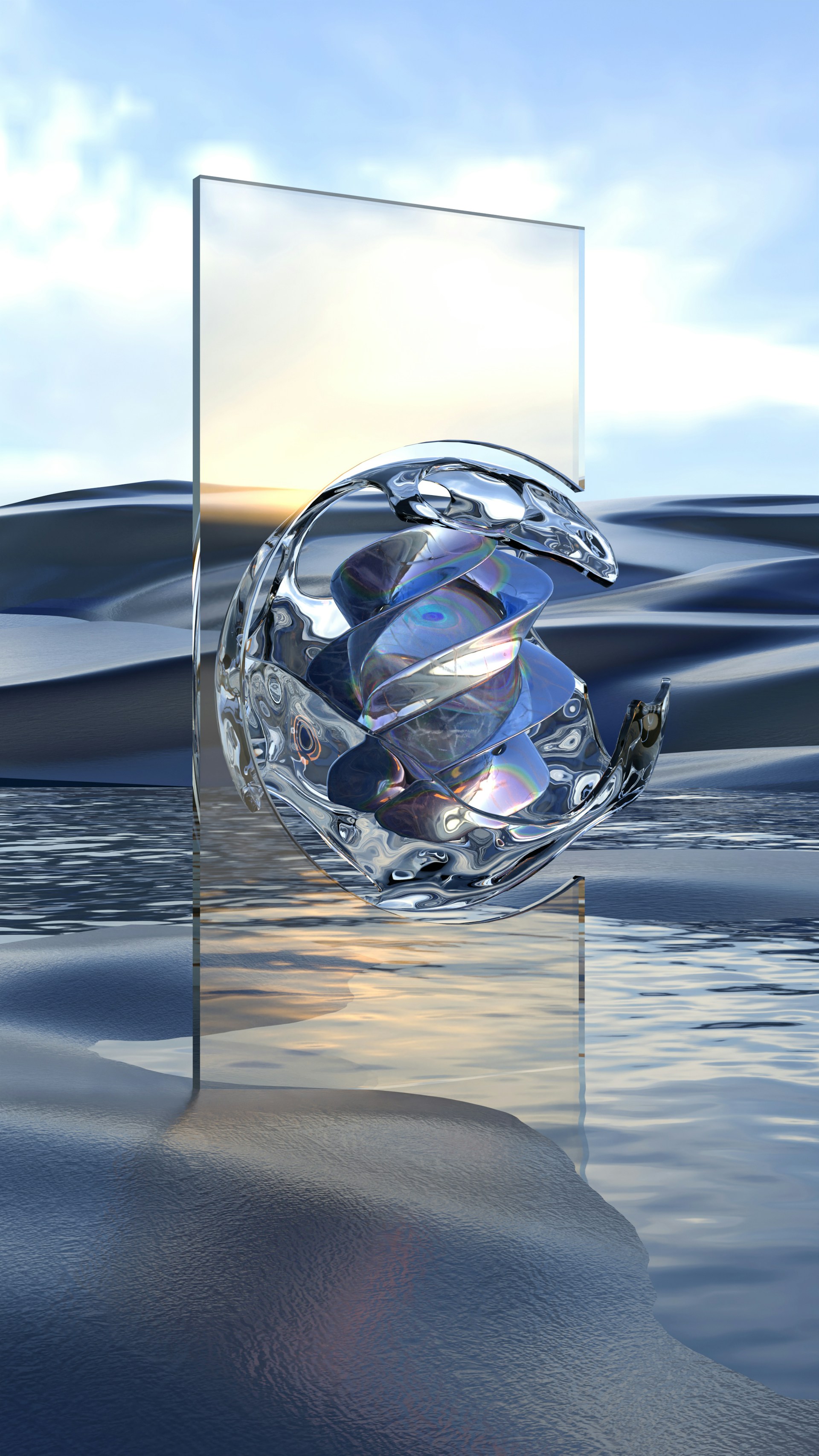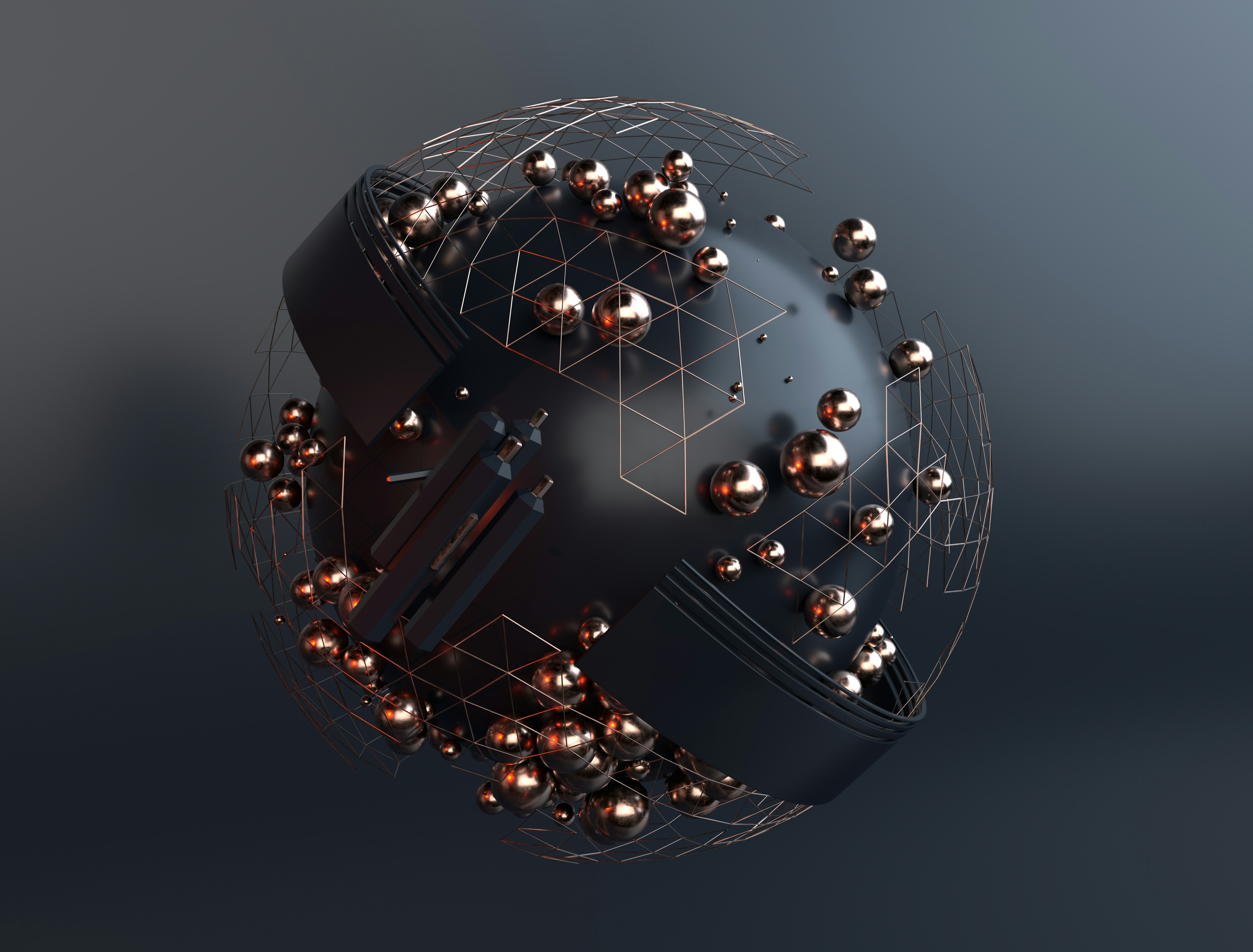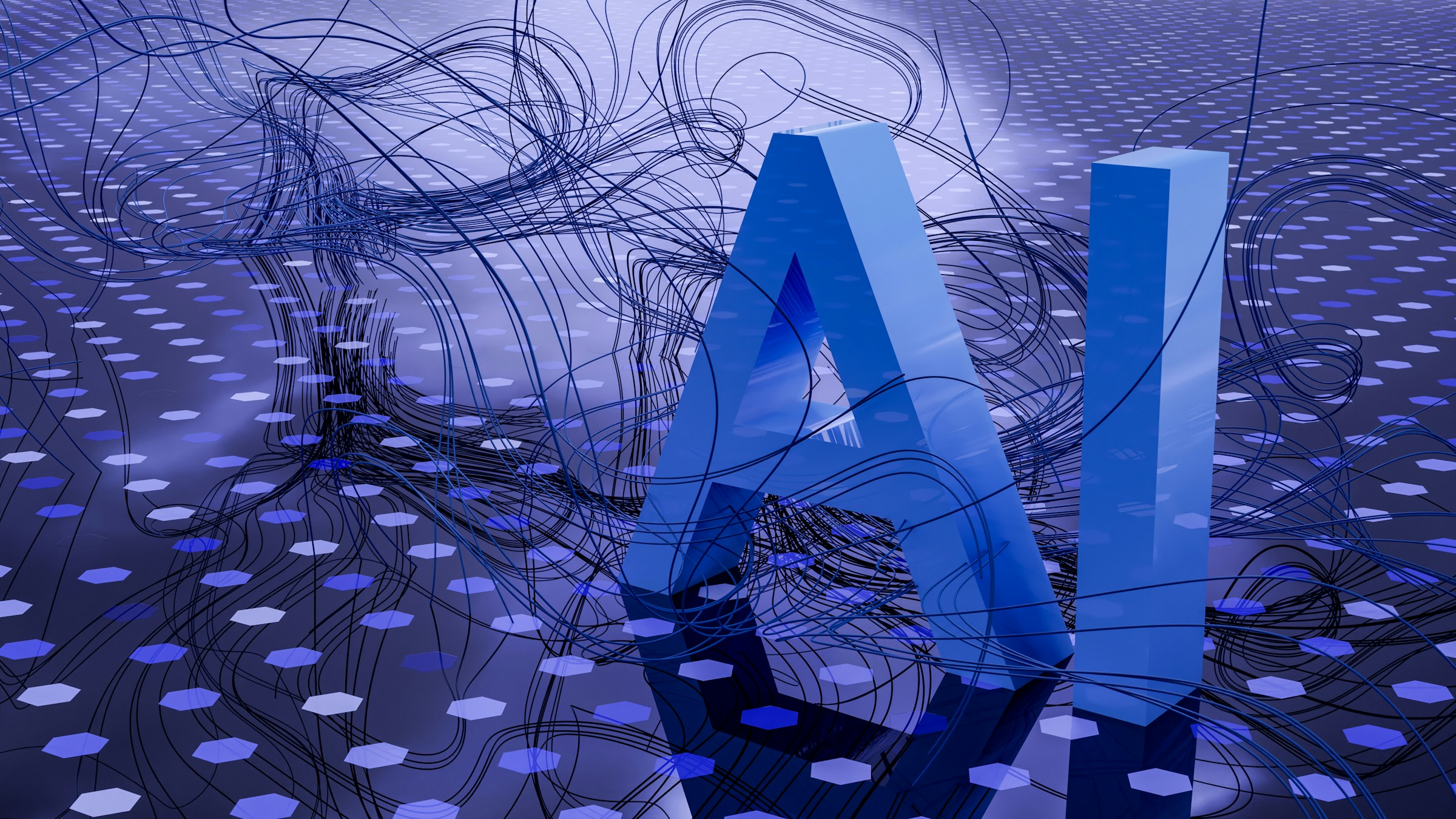Learn What tools you will need and how to get started.
Animation: How to Get Started
An AI assistant was asked how to get started as an animator and here is the response!
🎬 1. Understand the Types of Computer Animation There are a few main categories:
- 2D Animation (like traditional cartoons or motion graphics)
- 3D Animation (used in films, games, and simulations)
- Stop Motion (which might appeal to you as a sculptor)
- Motion Capture (used in realistic character animation)
🧰 2. Learn the Tools of the Trade Here are some industry-standard tools to explore:
Animation: Learn in 30 Days
An AI assistant was asked to create a plan to learn 3D animation in 30 days. The following is the response.
Tip. Hello Notice the AI response was written in Markdown language. This made it possible to cut and paste into HUGO with no additional formatting!
🎯 Goal: Become job-ready in 3D modeling and world-building in 30 days
🛠️ Free Software You’ll Use
| Software | Purpose | Link |
|---|---|---|
| Blender | 3D modeling, sculpting, animation | blender.org |
| Unreal Engine | Game engine for world-building | unrealengine.com |
| Quixel Megascans | Free 3D assets for Unreal Engine | quixel.com |
| DaVinci Resolve (Blackmagic Design) | Video editing, compositing | blackmagicdesign.com |
| SketchUp Free | Simple architectural modeling | sketchup.com |
📅 30-Day Learning & Practice Plan
🔹 Week 1: Foundations of 3D Modeling
- Day 1–2: Install Blender, Unreal Engine, DaVinci Resolve
- Learn Blender UI: Blender Beginner Course – Udemy1
- Day 3–4: Basic modeling in Blender (cube, chair, table)
- Day 5–7: Sculpting and modifiers in Blender
🔹 Week 2: World Building in Unreal Engine
- Day 8–9: Install Unreal Engine and explore the interface
- Unreal Engine Beginner Course – Courseraciteturn2search13
- Day 10–11: Learn Blueprints and level design
- Day 12–13: Use Quixel Megascans to populate your world
- Day 14: Build a small playable level
🔹 Week 3: Animation, Lighting & Rendering
- Day 15–16: Animate objects in Blender
- Day 17–18: Learn lighting and camera setup in Unreal Engine
- Day 19–20: Render scenes in Blender and Unreal Engine
- Use DaVinci Resolve to edit and composite your renders
🔹 Week 4: Portfolio & Career Prep
- Day 21–23: Create 2–3 portfolio pieces (character, environment, product)
- Day 24–25: Upload to:
- ArtStation
- Sketchfab
- Day 26–27: Learn freelancing and job search strategies
- Running a 3D Modeling Business – Free Udemy Course1
- Day 28–30: Apply to freelance platforms:
- Fiverr, Upwork, Freelancer.com
🧠 Bonus Learning Platforms
Would you like this plan as a printable checklist or calendar? Or help choosing a niche like architectural visualization, game assets, or cinematic environments?
Learn Faster With AI
Find answers fast with AI tool. Use AI tools to find answers to your questions fast or even ask AI to write code for you. A class like the one provided by Savageai can help you learn how to use Copilot and other AI tools effectively!